Direct-to-Film (DTF) printing is a versatile and durable method of creating bold prints on various types of fabrics such as cotton, polyester, and blends. If you want to learn how to print DTF transfers at home, this step-by-step guide will walk you through the tools and steps required to create high-quality results.
What You Need to Print DTF Transfers at Home
- DTF Printer or Modified Inkjet Printer: A printer capable of printing with DTF inks is necessary. Standard printers don't print DTF transfers without modification.
- DTF Inks: Specialized inks specifically formulated to produce intense, long-lasting prints.
- DTF Transfer Film: Transparent film used to store the printed design before it is applied to fabric.
- Hot Melt Adhesive Powder: Applied to wet ink for use in attaching the pattern to fabric as a byproduct of heat pressing.
- Heat Press Machine: To heat the adhesive powder and transfer the design onto the garment.
- Optional: Curing oven or powder shaker for even application of adhesive.
Step-by-Step Guide to Printing DTF Transfers at Home
1. Design Your Design
Use graphic software like Adobe Photoshop or CorelDRAW to create a high-definition design. Make sure the design is horizontally flipped because it will be used face down on the fabric.
2. Print the Design on DTF Film
Load the DTF transfer film into your DTF printer or modified inkjet printer. Utilize RIP software to control color separation and white ink layering. Print the design in reverse with white ink as the base layer to get rich colors.
3. Apply Hot Melt Adhesive Powder
While the ink is wet, apply the hot melt adhesive powder evenly to the printed design. The wet ink attracts the powder, which acts as glue in the transfer. Shake off any excess powder to avoid clumps.
4. Cure the Adhesive Powder
Apply a heat press at a lower temperature or use a curing oven to melt and fuse the adhesive powder to the ink. This is an important step to guarantee that the design sticks well to the fabric.
5. Transfer Design to Fabric
Heat your heat press to about 320°F (160°C). Place the garment on the press, then the DTF film with the image side facing down on the garment. Apply medium pressure for 15–20 seconds.
6. Peel the Film
Allow the garment to cool slightly and then slowly remove the transfer film. The design will now be stuck fully on with bright colors and fine details intact.
Tips for Printing DTF Transfers at Home
- Use a specialized area for powder application to minimize mess.
- Test print on scrap material to achieve optimal temperature and pressure settings.
- Ensure that your printer is calibrated for DTF ink and film to ensure color consistency.
- Practice cautious curing to avoid adhesive failure or peeling of prints.
Why Use DTF Transfers?
DTF transfers offer:
- Versatility: Ideal for application over a range of different fabric types.
- Durability: Adhesive powder allows prints to last long.
- High Detail and Color: Offers bright, crisp designs.
Conclusion
Learning how to print DTF transfers at home allows you to open up new doors for custom apparel printing, whether a hobby or a business venture. With the right equipment and careful attention to each step, you can produce professional-grade transfers that will astound.
Start your DTF printing today by getting the proper equipment and following through with this step-by-step guide for successful home printing of DTF transfers.