Black shirts give life to designs, but printing on them was never easy—until DTF printing came along. It has changed everything. DTF printing makes it easy to produce bright, colorful designs that don’t crack or fade. This printing process provides output that never disappoints.
DTF is the breakthrough. It’s simpler than it sounds. The process requires neither expensive tools nor years of industrial experience. Just a few supplies and the right steps. This guide provides step-by-step instructions for DTF printing on black shirts, together with all essential information.
Importance of Choosing DTF Printing for Black Shirts
Black shirts enable designs to become more visible. A correct printing technique is necessary to achieve desirable results.
DTF printing has numerous benefits. Color intensity is always superior on darker-colored tees. After washing, the prints remain vibrant and do not crack. Your designs are not rigid against your skin. The white base component provides your colors with a clean surface to radiate. Without it, designs appear dingy and fade faster.
The difference is felt by touch. DTF prints do not create a hard plastic-like feel. The printed shirts maintain their comfort level and are wearable. DTF printing quality is essential since people want to wear their shirts. Compared to other techniques, DTF delivers superior results on black shirts.
How to Print Black Shirts with DTF?
To achieve striking results, DTF (Direct-to-Film) printing provides a sound solution. No pre-treatment is required, making the process straightforward. Here’s the step-by-step process.
Equipment Needed
You will need these basic supplies:
- DTF printer
- PET film sheets (especially coated for DTF)
- DTF ink set (CMYK + White)
- Hot melt adhesive powder
- Heat press machine
- Black t-shirt (cotton, polyester, or blend)
- Graphic design software
- Heat-resistant tape (optional)
Step-by-Step DTF Printing Process
Creating Your Design
Your design requires extra preparation for black shirts. Use software like Photoshop, AI platforms, or Canva for editing. Ensure your design has a transparent background and flip the image before printing to ensure correct orientation on the shirt.
Printing on the Film
Place the PET film into the printer with the coating facing upward. Print your design in reverse, starting with colored inks followed by a white ink layer. The white coating ensures vibrant colors on black fabric.
Adding the Adhesive Powder
Apply hot melt powder to the wet ink, ensuring even coverage. Shake off excess powder. This adhesive bonds the design to the fabric.
Curing the Powder
Cure the powder in a curing oven or on a heat press at 325°F for 2-3 minutes without pressing down. The powder should melt into a smooth layer.
Preparing Your Shirt
Lay the black shirt flat on the heat press and pre-press for 5 seconds to remove moisture and wrinkles for better transfer quality.
Positioning the Transfer
Place the printed film design-side down on the shirt. Use heat-resistant tape to secure it. Double-check alignment before pressing.
Heat Pressing the Design
Press at 320°F for 15-20 seconds with firm pressure to activate the adhesive and transfer the design evenly.
Peeling the Film
Let the shirt cool for 5-10 seconds, then peel the film off in one continuous motion. The design should transfer completely.
Black Shirt Material for DTF Printing
The right black shirt material is critical for optimal DTF printing results.
Cotton Shirts
Cotton works best for DTF printing. Its fibers absorb ink effectively, producing vibrant, long-lasting prints with a soft feel. Start with 100% cotton for best results.
Polyester Shirts
Polyester requires cautious heating to avoid damage. These shirts are durable, fade-resistant, and ideal for sports or outdoor use.
Cotton-Polyester Blends
50/50 or 60/40 cotton-poly blends combine cotton’s comfort with polyester’s durability, making them cost-effective for bulk printing.
Other Options
DTF works on:
- Tri-blends (cotton, polyester, rayon)
- Denim
- Nylon
- Canvas
Avoid thick fabrics or those with high lint content. Pre-wash shirts to remove chemicals that may affect adhesion.
Troubleshooting Common DTF Printing Problems
DTF printing on black t-shirts can be challenging. Here are solutions to common issues:
White Ink Issues
Poor white ink application can lead to uneven or transparent designs.
Solution: Shake white ink, clean printheads regularly, apply multiple white layers, and use high-quality DTF white ink.
Poor Adhesion
Designs peeling off after washing indicate adhesion issues.
Solution: Apply adhesive powder evenly, use correct heat press settings, and choose compatible adhesive for the fabric.
Dull Colors
Colors may appear muted on black shirts.
Solution: Use a solid white base layer, increase opacity, create high-contrast designs, and apply a second heat press.
Film Not Transferring Correctly
Gaps or missing areas in the design indicate transfer issues.
Solution: Verify heat press temperature, apply even pressure, and peel the film while slightly cooled.
Washing Cracks
Cracked designs after washing are frustrating.
Solution: Cure powder thoroughly, avoid removing backing prematurely, increase press pressure, and use high-quality materials.
Picking a Reliable Black Shirt Transfer Machine
A quality DTF printer is essential for black shirt printing.
White Ink Cycle
A white ink cycle ensures a solid base layer for vibrant colors. Printers like PO-TRY offer precise white ink delivery.
Ink Capacity and Quality
High-quality pigment-based inks with high-opacity white ink are ideal. PO-TRY printers offer varied ink tank capacities to suit production needs.
PO-TRY DTF printers combine advanced features, user-friendly systems, and reliable support, perfect for small and large studios.
Conclusion
DTF printing enables vibrant designs on black t-shirts. A proper white ink base layer and quality equipment are key to wash-resistant prints. Practice makes perfect—don’t stress over mistakes. Your perfect black shirt design is just a DTF print away!
FAQs
Can I print DTF on any black shirt?
Most black shirts work with DTF printing. Cotton produces the best results, followed by polyester and blends. Ensure the surface is clean and smooth for optimal results.
How long does a DTF print last on a black shirt?
With proper care, DTF prints last 50-100 washes. Wash inside out in cold water with mild detergent and air dry or use low-heat drying.
How much does it cost to print DTF on a black shirt?
Single DTF prints cost $0.50-$2.50, depending on size and complexity. Fully printed shirts range from $15-$40. Initial equipment costs are $2,000-$10,000, but per-shirt costs decrease with volume.