Direct-to-Film (DTF) printing has revolutionized the world of apparel with its unprecedented versatility and stunning results on just about any material. With advanced equipment like the PO-TRY DTF Printer, creating intricate designs on transfer film is a walk in the park. But the true magic happens in the heat pressing process—a delicate dance that necessitates skill, talent, and the right tools to deliver pristine results.
While DTF transfer design is predominantly machine work, heat pressing remains an art that is done manually, and every small error can hinder quality. In this comprehensive tutorial, we will take you through the professional way of heat pressing DTF transfers, describing essential tools, step-by-step procedures, and resolutions to common problems. Whether you are an experienced businessman or new in the apparel printing business, this tutorial will allow you to deliver superb results every time.
Critical Supplies and Materials Required for DTF Heat Pressing
To attain a perfect DTF transfer, you will require the following great supplies:
- Ready DTF Transfer Film: We think you possess a ready-to-use DTF transfer film, printed with your design using a good machine like the PO-TRY DTF Printer.
- Heat Press: Compromise has no place in the task of delivering consistent results, and that translates to a professional-grade heat press. Say goodbye to home irons and enormous industrial presses—opt for the PO-TRY Heat Press in its petite and smart versions to suit your workflow.
- Teflon Sheet: This necessary accessory protects the transfer film and fabric from adhering to the heat press, preventing burn marks, especially on delicate fabrics.
- Blank Clothing: Choose T-shirts, hoodies, tote bags, or other items made of cotton, polyester, blends, or even novel substrates such as leather—DTF works well on nearly any material.
- Optional Trim: Supplement your station with a lint roller to pre-prepare clothing, heat-resistant tape to keep small designs stabilized, and heat transfer pillows to help keep pressure evenly distributed on clothing that contains seams or buttons.
Step-by-Step Guide to Flawless DTF Heat Pressing
With your gear in hand, follow these thoughtfully crafted steps to achieve pro-level DTF transfers:
Step 1: Preheat the Garment
Preheat your PO-TRY Heat Press to the correct temperature: 320°F for cotton or 280°F for polyester. The garment is heated for 5 seconds to dry and relax the garment, imparting a smooth, open surface upon which to place the transfer.
Step 2: Position the DTF Transfer
Place the cured DTF transfer film onto the garment with the printed side in contact with the garment and the blank side facing up. To hold tiny or fragile designs that are more prone to moving, secure the film with heat-resistant tape. When pressing the back of an article of clothing or over a thick seam/buttons, insert a heat transfer pillow inside to ensure even pressure.
Step 3: Use the Heat Press
Cover the transfer with a Teflon sheet to shield the film and cloth. Alternate temperature, pressure, and time based on type of fabric:
- Cotton or Blends: Apply 320°F–350°F temperature, medium pressure, and press for 8–10 seconds.
- Polyester Filament or Synthetics: Lower the heat to 275°F–280°F and press 10–15 seconds.
To get fine details, rub the film gently with a squeegee (still covered) and re-press 5 seconds to lock in the adhesion.
Step 4: Cool and Peel with Care
Most DTF films are cold-peel, with the transfer cooling 30–60 seconds until not warm to the touch. Delicately pull off the film, allowing the design to stick to the fabric fully. If a section comes up along with the film, reposition it, apply a Teflon sheet, and press for another 5 seconds. A second press is also done by some professionals for added strength. Place the design in a Teflon sheet and press at the same heat for 5 seconds.
Troubleshooting Common DTF Pressing Challenges
By following the steps above, you’ll minimize issues, but challenges can still arise. Below is a detailed troubleshooting guide to address common DTF pressing problems:
| Issue | Possible Cause | Solution |
|---|---|---|
| Pixelated or Blurry Prints | Low-resolution design on DTF film | Use images with at least 300 DPI resolution. |
| Wrinkling or Air Pockets After Washing | Insufficient pressure or pressing time | Apply medium pressure and adhere to recommended pressing durations. |
| Visible Line on Prints | Color bar included on gang sheet transfers | Remove color bars from pre-made DTF transfers. |
| Transfer Film Lifts with Heat Press | Loose or small transfers | Secure small transfers with heat-resistant tape and use a Teflon sheet. |
| Neckline Marks | Pressing on irregular surfaces (e.g., seams/buttons) | Use a heat transfer pillow for even pressure. |
| Design Sticks to Film or Lifts Off | Premature peeling or under-pressing | Allow to cool completely, rub gently with microfiber cloth, and repeat second 5-second press. |
| Scorching or Press Marks | Over-temperature or over-pressing | Change temperature (e.g., 275°F for polyester) and press for 10–15 seconds. |
| Lifting Edges Post-Transfer | Low pressure or early peeling | Peel cool and use medium pressure. |
| White Cloudiness Around Design | Gradient edges on dark colors | Do not use gradient edges since it results in shadowing effect. |
Frequently Asked Questions
How long do I press DTF transfers?
Pressing time will vary depending on the fabric: 8–10 seconds for cotton or blends at 320°F–350°F, with an optional 5-second secondary press for detailed designs. For polyester, press for 10–15 seconds at 275°F.
Can I make DTF transfers on a household iron?
Household irons are not recommended due to inconsistent heating and low pressure. For results equal to a professional, use a dedicated heat press like the PO-TRY Heat Press to achieve consistent heat and maximum bonding.